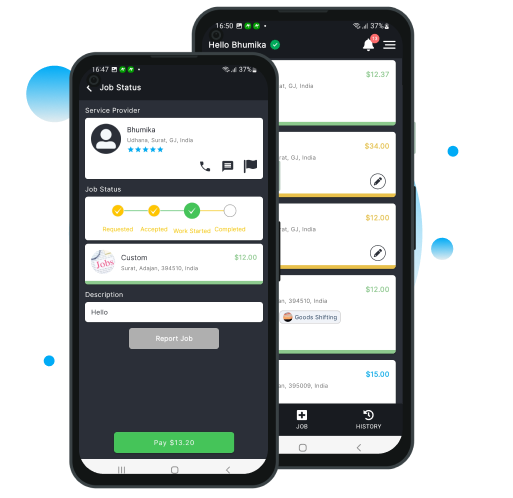Why Chores For Me?
Experts Only
Our workers are experts and providing best services.
Transparent Pricing
No hidden charges in payment.
Payment Analysis
Worker can see his/her daily, monthly & yearly earning.
Our workers are experts and providing best services.
No hidden charges in payment.
Worker can see his/her daily, monthly & yearly earning.
After registration, worker can login with registered email & password. Worker can reset his/her password too.
Worker can also login with google & facebook account
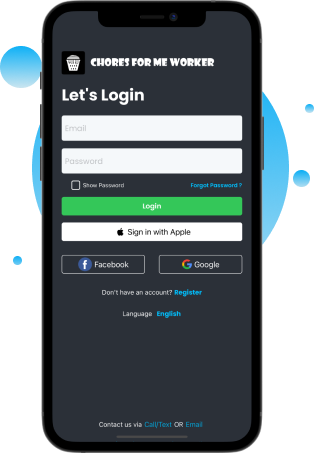
Worker can select his/her city in which he/she will provide services.

Worker needs to select his/her category of service.
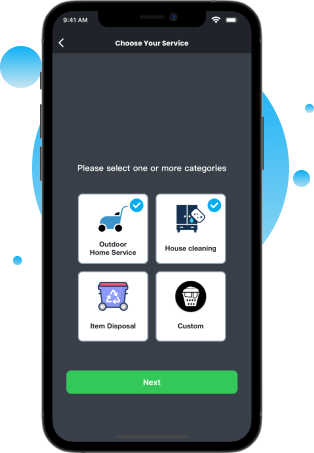
Every category having sub-catagories
Worker can select sub-category.

Worker should upload his/her identity proof.
Admin will verify this documents.

Check our ios worker app.
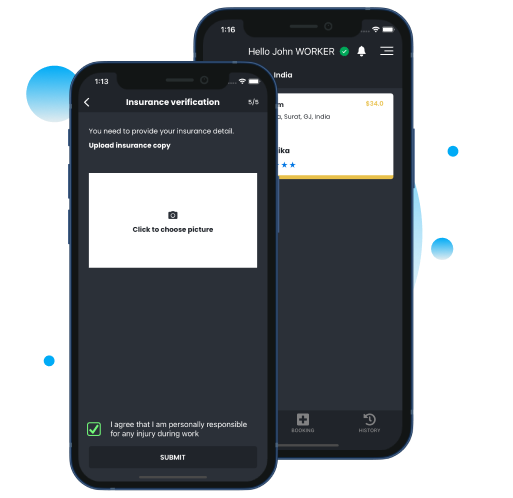
After registration, customer can login with registered email & password. Customer can reset his/her password too.
Customer can also login with google & facebook account.
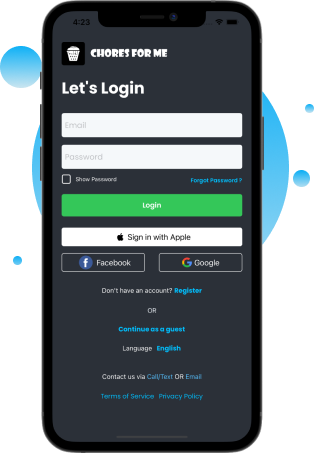
Customer can see his/her previously created jobs.
Customer can also update job-details.
Customer can hire any provider by clicking hire button

To create new job,customer need to select his/her category of service.

Every category having sub-catagories
Customer needs select sub-catagories.
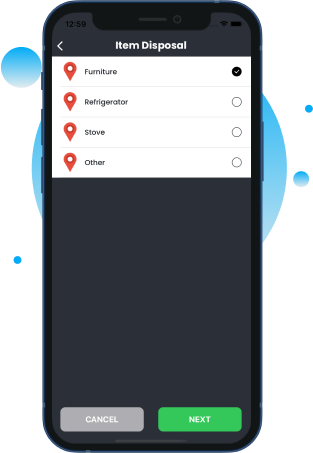
Customer needs to fill job-details form.
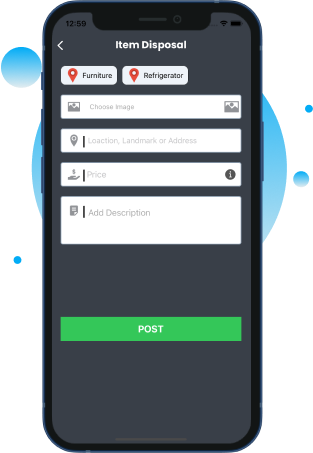
Check our ios customer app.
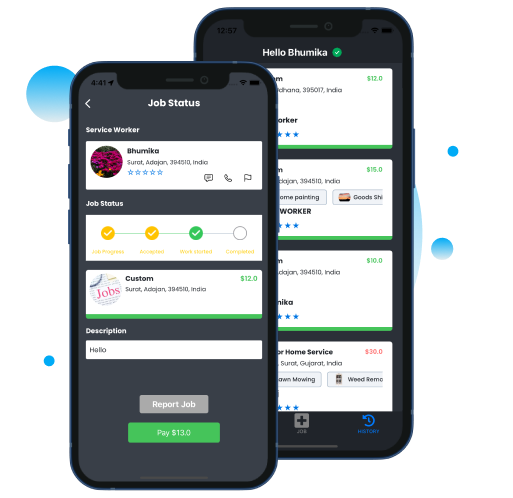
After registration, worker can login with registered email & password.Worker can reset his/her password too.
Worker can also login with google & facebook account
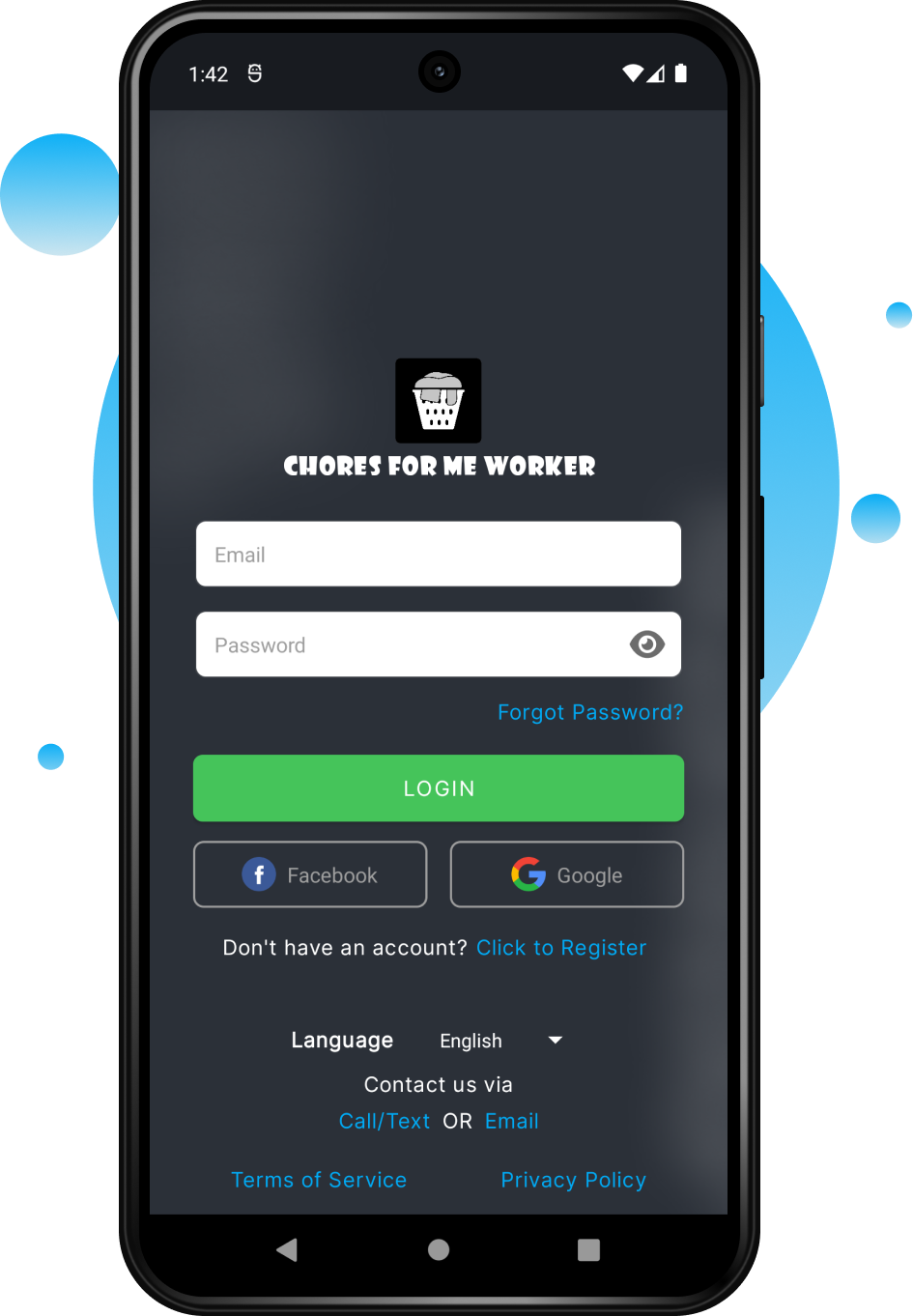
Worker can select his/her city in which he/she will provide services.
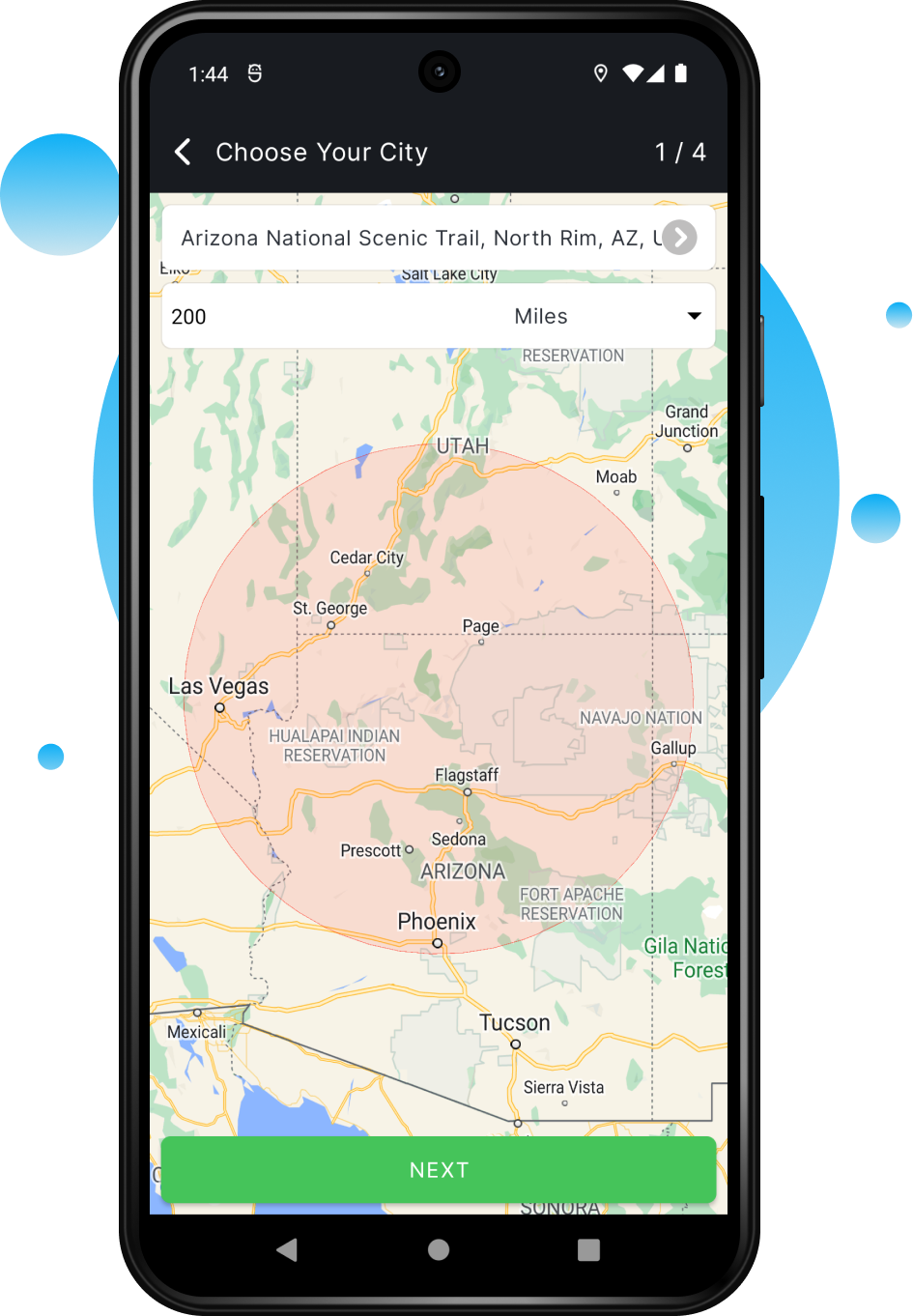
Worker needs to select his/her category of service.
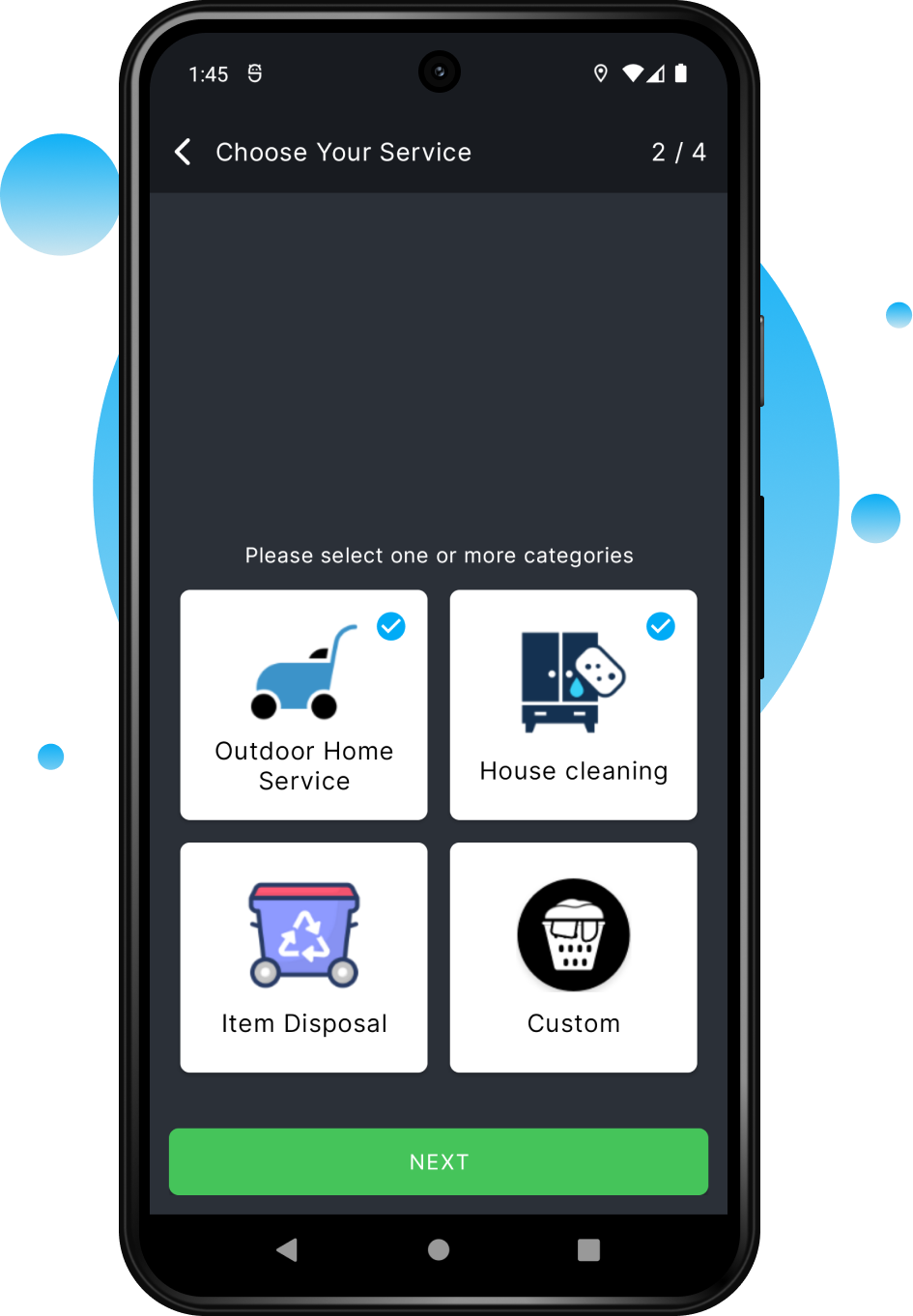
Every category having sub-catagories
Worker can select sub-category.

Worker should upload his/her identity proof.
Admin will verify this documents.
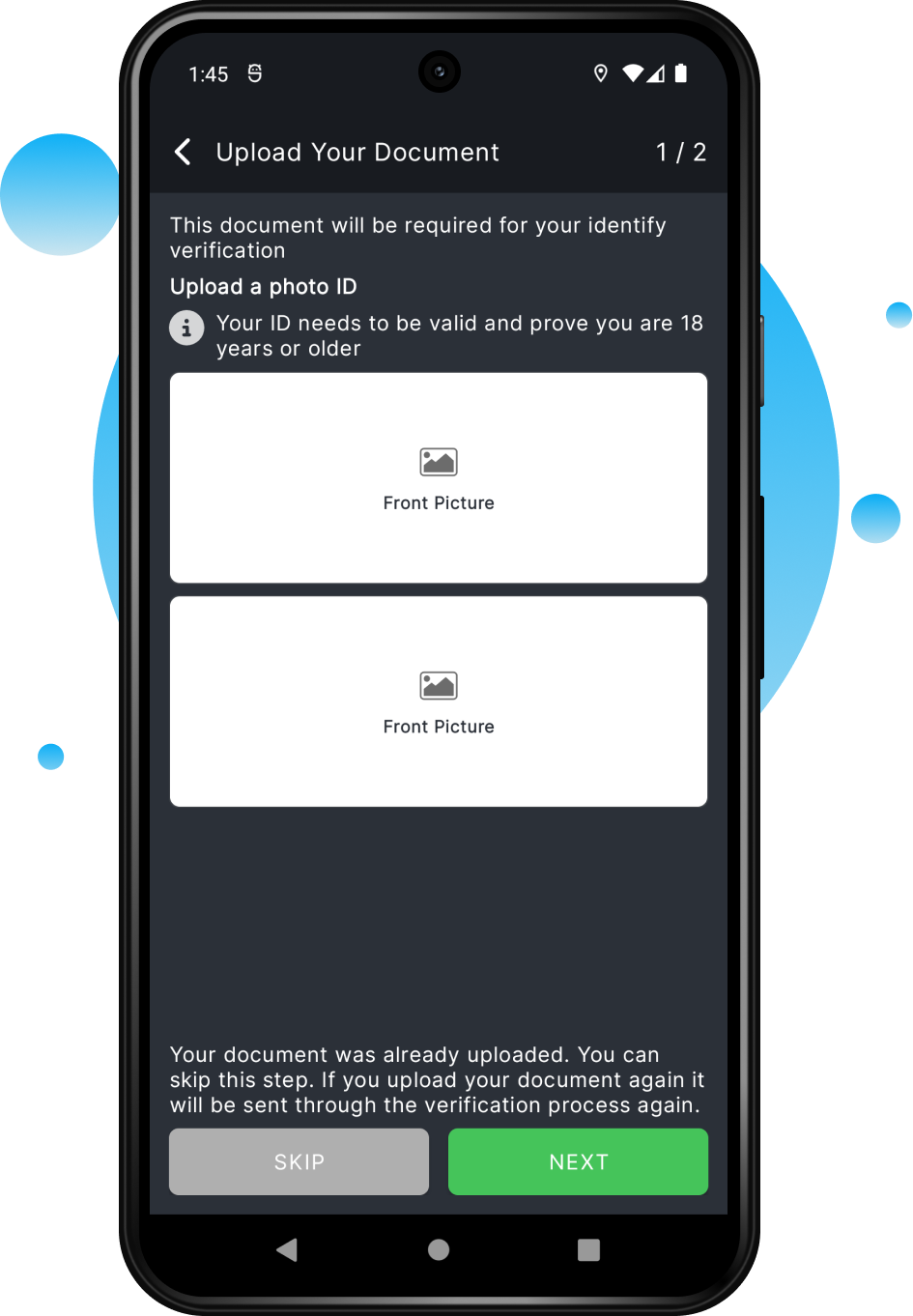
Check our android provider app.
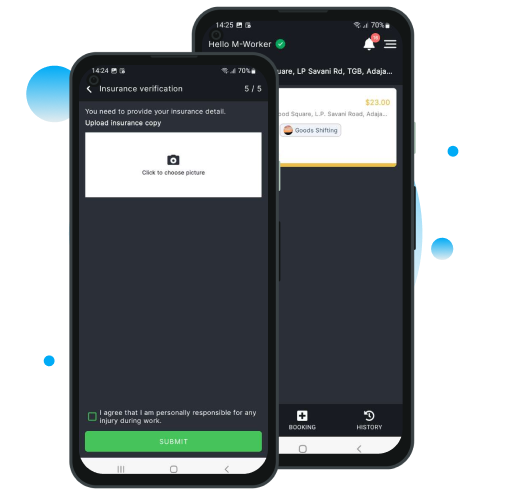
After registration, customer can login with registered email & password.Cutomer can reset his/her password too.
Cutomer can also login with google & facebook account.
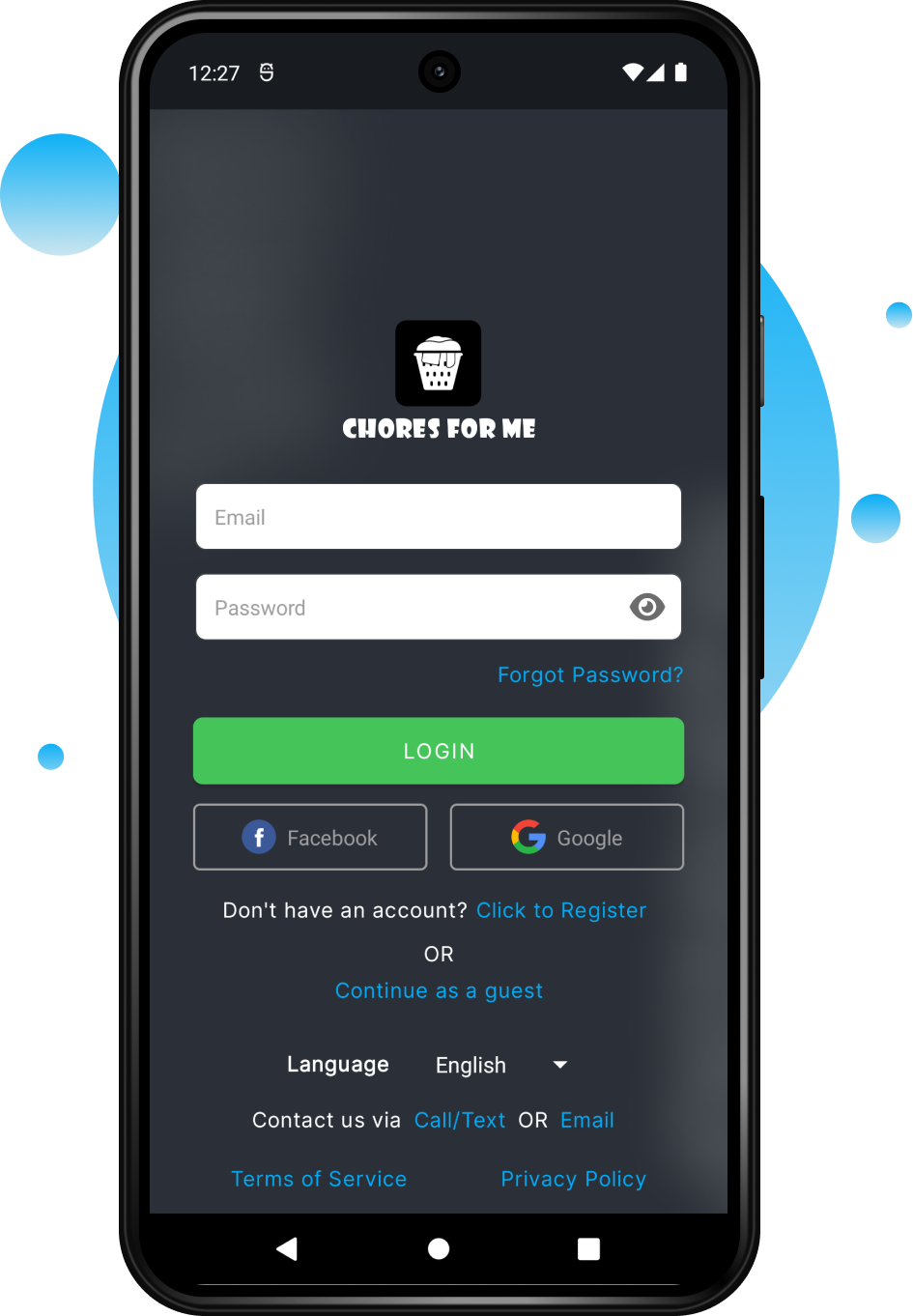
Cutomer can see his/her previously created jobs.
Cutomer can also update job-details.
Cutomer can hire any provider by clicking hire button
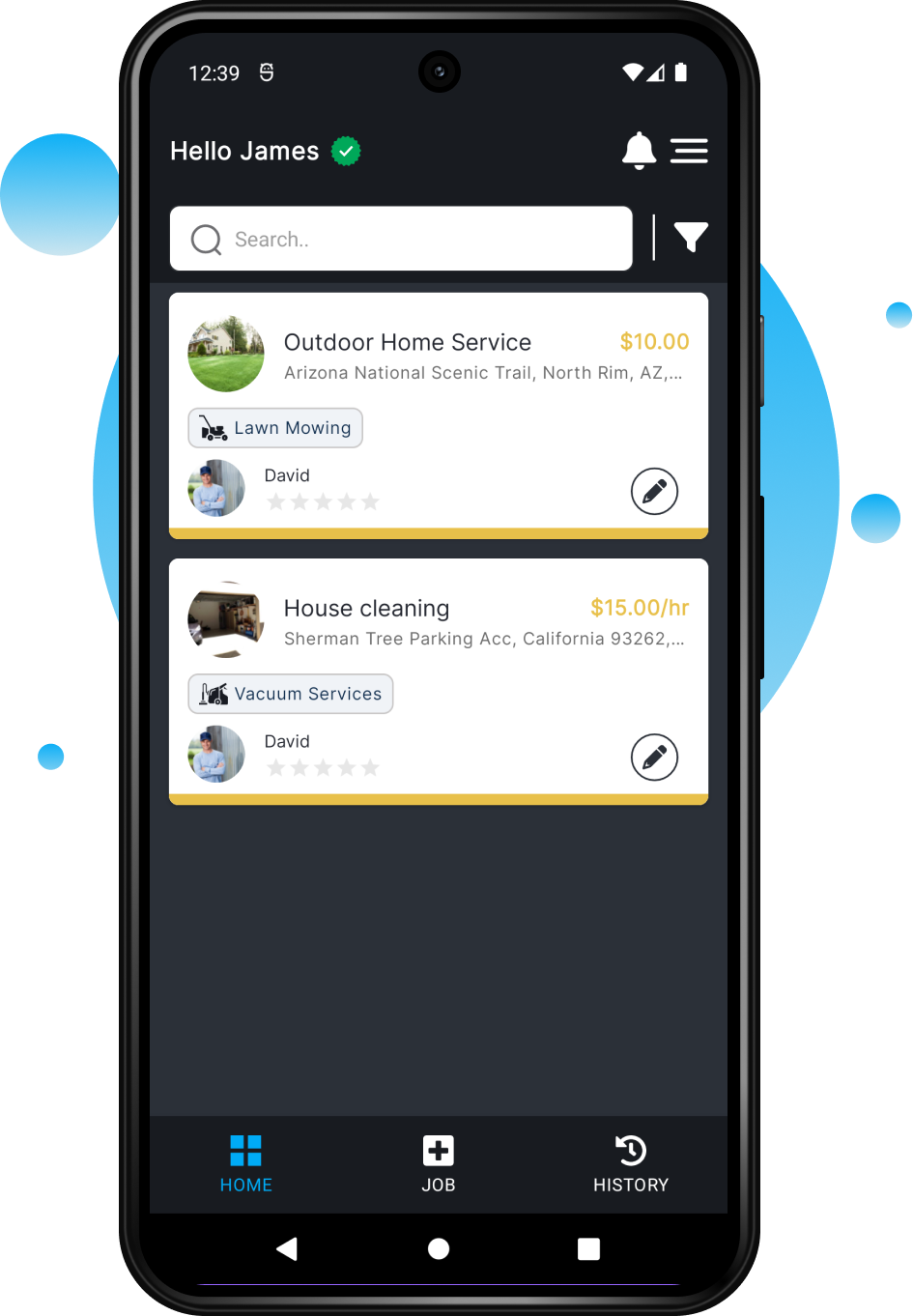
To create new job,cutomer need to select his/her category of service.
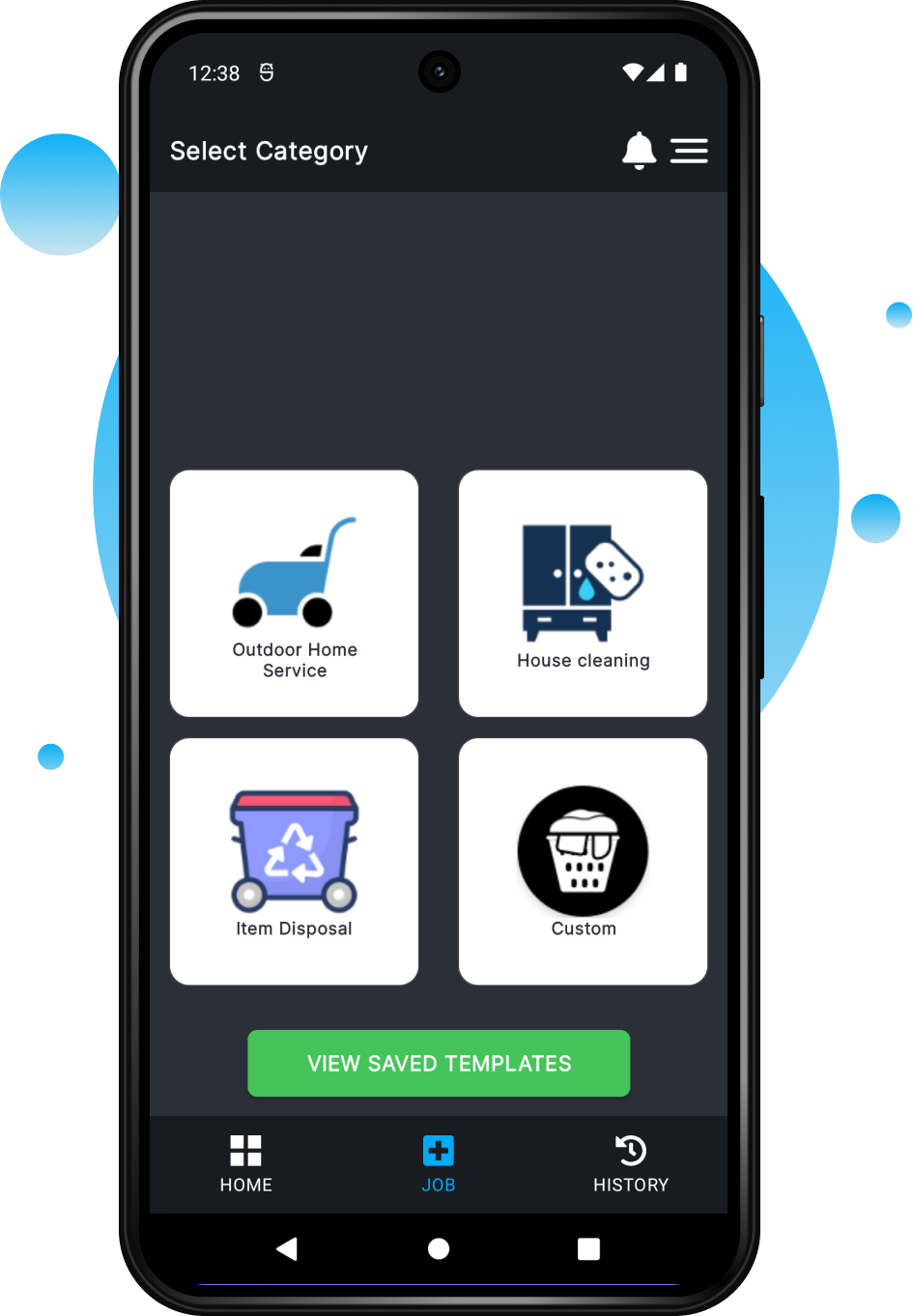
Every category having sub-catagories
Customer needs select sub-catagories.
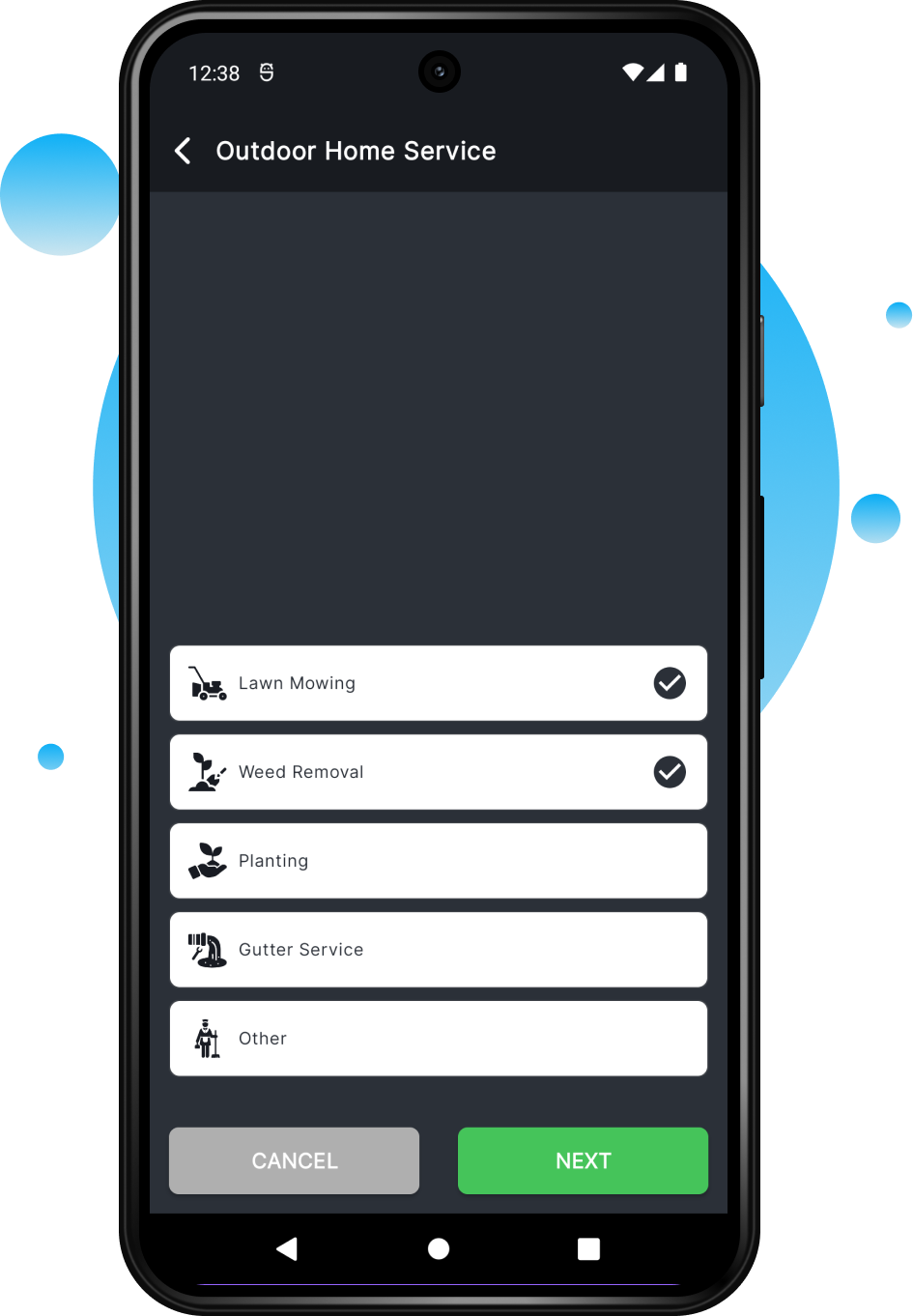
Customer needs to fill job-details form.
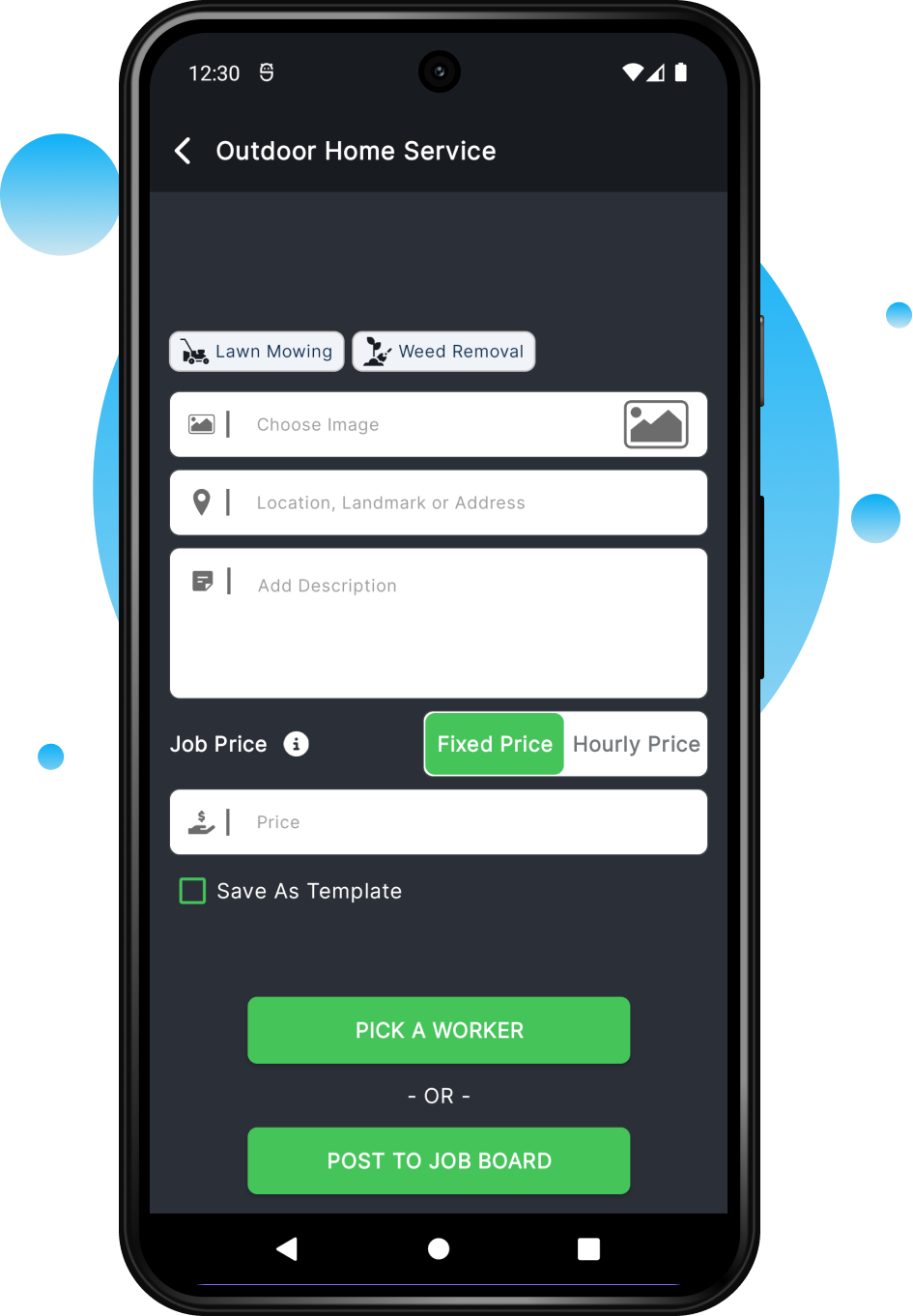
Check our android customer app.